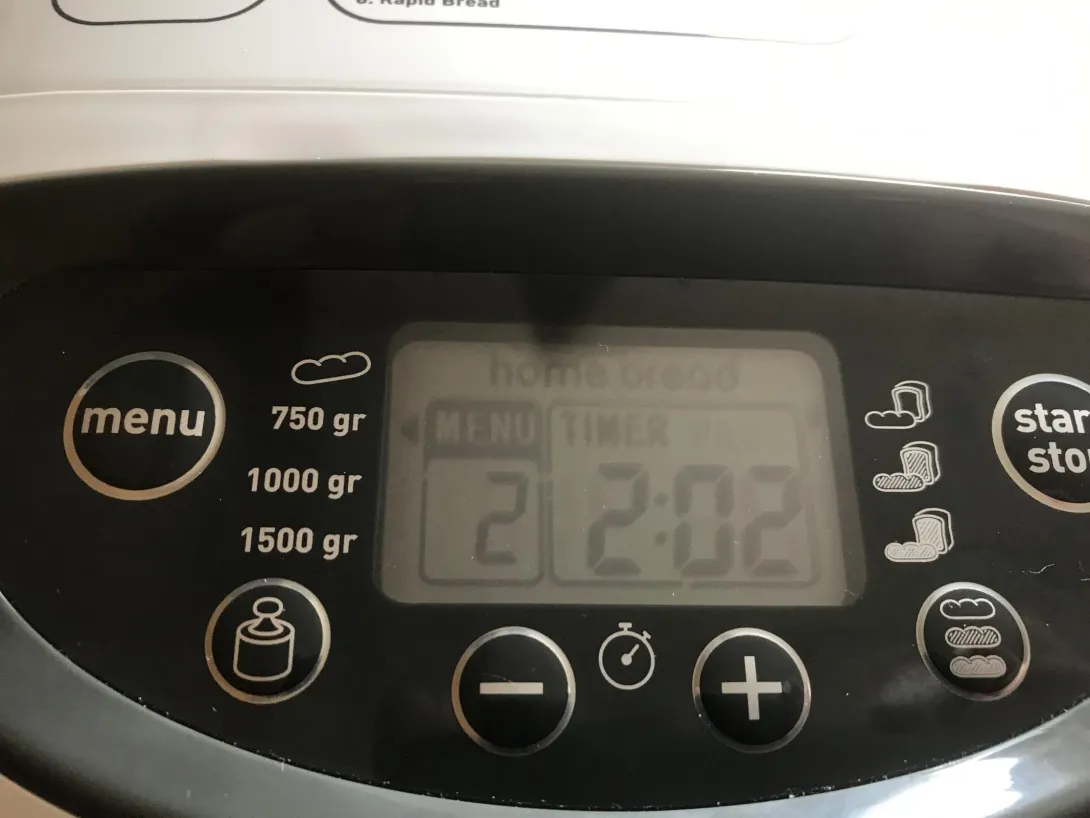
Hello
I have just bought a Tefal Home Bread Baguette PF610138.
On the right of the machine control panel there is the crust control setting.
Im inclined to believe the top one is the darkest , with the bottom being the lightest.
However, what throws me is the fact that when I select the top icon (what I think is the darkest) it displays a longer overall bread programme time than the bottom icon.
I would think bread that needed to be darker would be the longer time on the display and the obviously if I wanted a light crust which I do, would take the shorter time.
Finally I don't speak French so can't contact tefal in France to ask. I have asked Tefal Uk but this is something they do not market over here, so can't help.
Many Thanks in advanced.
Thomas
I would think since the first one isn't shaded in at all, it's just showing the black panel it's printed on, that it would be the lightest.
According to the manual on page 13 of the pdf, it's low, medium, then high.
Hello thanks for your reply
its a daft layout though it's the it ?
because the bottom icon is less shaded than the middle one ? Or am I missing something ? Hehe
Yes, from page 13 of the pdf of the Tefal manual
Selecting the crust colour
By default, the colour of the crust is set at MEDIUM. Programmes 8, 9 do not have a colour setting. Three choices are possible: Light / Medium/ Dark.
For what is worth how about returning the bread machine and just taking up artisan bread baking? All the folks on here are most helpful and it seems like for the headache of learning the querks of this machine, you could have the gratifying experience of learning bread baking that will long outlive your bread machine. :)
although I was comparing the weight of the dough on the left of the panel to the crust icons on the right of the panel.
Still, that might have nothing to do with each other! Good way to remember the crust settings though.
reading moon phase charts. Is the filled in circle the full moon or the new moon?
Problem stems from layout of the design in black on white paper. Somewhere along the way paint gets printed on a dark surface. Then the paint becomes white instead of black. If you read top to bottom and left to right, the lightest setting should be on top or to the left as one reads light, med, dark. This doesn't always apply but generally true in English.
I find it interesting that instead of shading the crust, the symbols showing a loaf and a crumb shot, shade the crumb instead of the outer crust. Maybe this was done to be more obvious but I think it makes it more confusing. That double message makes me wonder if the symbol has a double or split function. One part for selecting the crust, a second for selecting the type of crumb.
How does one get a baguette out of this baguette bread machine?
OH NO! These are baguettes? :(
https://www.youtube.com/watch?v=TzRC0ueIitM