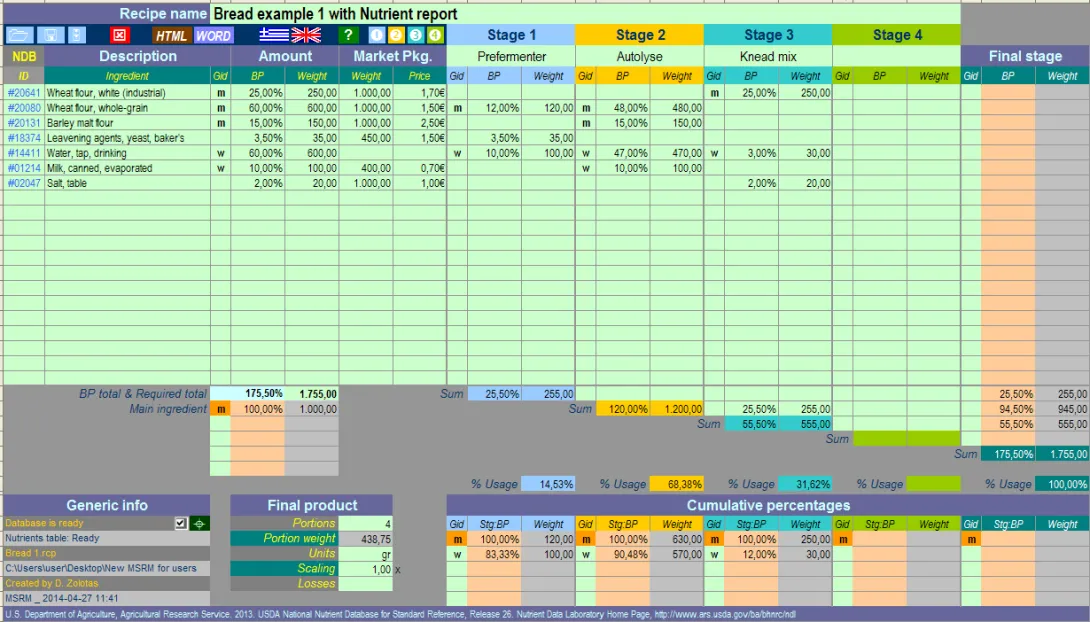
Hello to everyone
I have finished a major update of my recipe tool at last. Working on it for some time now, and I thing it's ready. It has not shown any sign of trouble in operation for a while, I belive it's stable.
New features have been added:
- Nutritional database support to analyse recipes (USDA NDB)
- Flexible editing on percent% and weight values
- Solve for Required amount by ingredient, portion size, combined total
- Scaling factor and loss percentage calculation
- Cost of recipe calculation
- Reworked view. More simplified and ergonomic.
- Import old recipe files (*.rec). Saving in new format (*.rcp) from now on.
- Two languages, English and Greek changed directly from sheet.
And of course is free as always, with help file in Word DOC format. It's a ZIP file, just extract contains in a folder and double click MSRM.xls (you need Microsoft Excel version 2003 or newer). Better take a look first on help before you begin.
Solvers in MSRM (Added after last version update: MSRM _ 2014-05-04 15:54)
Some areas in MSRM worksheet offer some additional functionality in form of ‘solvers’. Solvers are special functions inside the program that helps us to calculate another value using a given one. Some of them added in last update so if someone needs the new file he can mail me or get it from GoogleDrive in the link at the end of the article. A friend (thanks Mike) told me about a very good comercial application and by looking at some of its functions I decided to implement similar functionality into MSRM. The last 2 solvers added after that.
A solver example or how to:
Let’s say that we have a limited amount of flour in our kitchen but we need to make bread with just that, say 500 g. How can we give the program the order to fix the Required total of my recipe so the amount of the flour becomes 500 g.? This can be done by Right Clicking on the Weight column of the recipe on any cell and select the command:
[=… Required total from available ingredient].
All ‘solvers’ have a symbol in front, an equal sign with 3 dots, as the one you see bellow.
=…
By selecting this command, a popup input box appears asking for a value.
We type now 500 as the value and then click on Ok or press Enter. After that, the program uses the given value to re-calculate the entire recipe based on that. Immediately we can see that, the recipe now has a flour of 500 g. and the Required total is adjusted accordingly. So we calculated the value of Required total by giving another value (the available flour), in other words ‘we solve for available quantity’.
I hope that I’ve cleared that somehow.
This is a list of available solvers for now; more can be added later to improve functionality.
1. Required total from available ingredient: Weight column on main recipe area. (Explained on how to, above)
Calculates a new Required total value using a given value of available ingredient weight.
2. Required total from combined weight: Weight column, grey area under Required total
Calculates a new Required total value using a given value of combined weights
3. Required total from portion size: Portion weight cell on Final product area
Calculates a new Required total value for the defined portions and a given portion weight
4. Portions from portion size: Portion weight cell on Final product area
Calculates portions number from Required total divides by the given portion weight
5. BP% from % use of ingredient: BP columns on Stages 1-4
Calculates a BP value for the cell from a given usage value percent (up to 100%). A 50% is half the amount of the ingredient, 25% a quarter etc.
6. BP% from % on main ingredient: BP columns on Stages 1-4
Calculates a BP value for the cell from a given percentage that refers at main ingredient. A main ingredient must be marked for this command to work. A 100% is the same amount as the main ingredient, 50% is half the amount, 25% a quarter etc.
To get a copy of the latest version you can:
1. Send me a mail address and I will respond ASAP. My mail address is: dzolotas@gmail.com
2. Get it from GoogleDrive at: https://drive.google.com/file/d/0B4Db0FYXX5uRT1UzSWJEOFBVcGc/edit?usp=sharing
Thanks
Dimitris Z.
(Please report any problems so I be able to fix them.)
Hi dimitris
Can I please have a copy?
my email is slsp1@hotmail.com
thanks a lot
cecilia
I've send it, thanks.
I have used the old and new. I like it.
Thank you Mike, have a nice day
Hello Dimitris,
May I have a copy?
john.reeve597@gmail.com
Many thanks,
John
Hi John, I've send it to your email. Thanks.
Me too, please!
polidevk.polidevk at gmail dot com
Glad to help, I've send it to your email. Thanks.
Please to be able to send MSRM by e-mail you must give me your e-mail address.
Dimitris
;)
And one for New Zealand
mccollr at Gmail.com
Thanks
Rod
And one for New Zealand
mccollr at Gmail.com
Thanks
Rod
And one for New Zealand
mccollr at Gmail.com
Thanks
Rod
Thanks Rod, I've send it. Have a nice day.
Please send a copy to : jimrich211@gmail.com
Thanks- I look forward to using it
App send, check in your mail. Have a nice day.
If you have problems downloading database from USDA site, here is the link for my GoogleDrive where I've put the current version (sr26db.zip):
https://drive.google.com/file/d/0B4Db0FYXX5uRWDBTR09IbWY3WWs/edit?usp=sharing
If someone have tried it please comment about.
Dimitris Z.
Hey Dimitris,
May I have a copy?
ehele007@yahoo.com
Kind Regards,
madhava E
Hi Dimitris,
Can i aslo have a copy
My email = networksteel@gmail.com
Regards.
Kobus
Hi Dimitris,
Can I receive a copy
My email: carl.betterton@gmail.com
Regards.
Carl