If you want to turn on getting emails in your inbox whenever someone comments to one of your posts, you may need to turn this setting on for your account.
You can do this by going to:
- "My account" - click the "Edit" tab
- Scroll down the page to find your email setting options
- Check the box if you want to get email where it says "Receive content follow-up notification e-mails"
- Scroll down to the bottom of the page and click "Save".
The notification settings look like this:
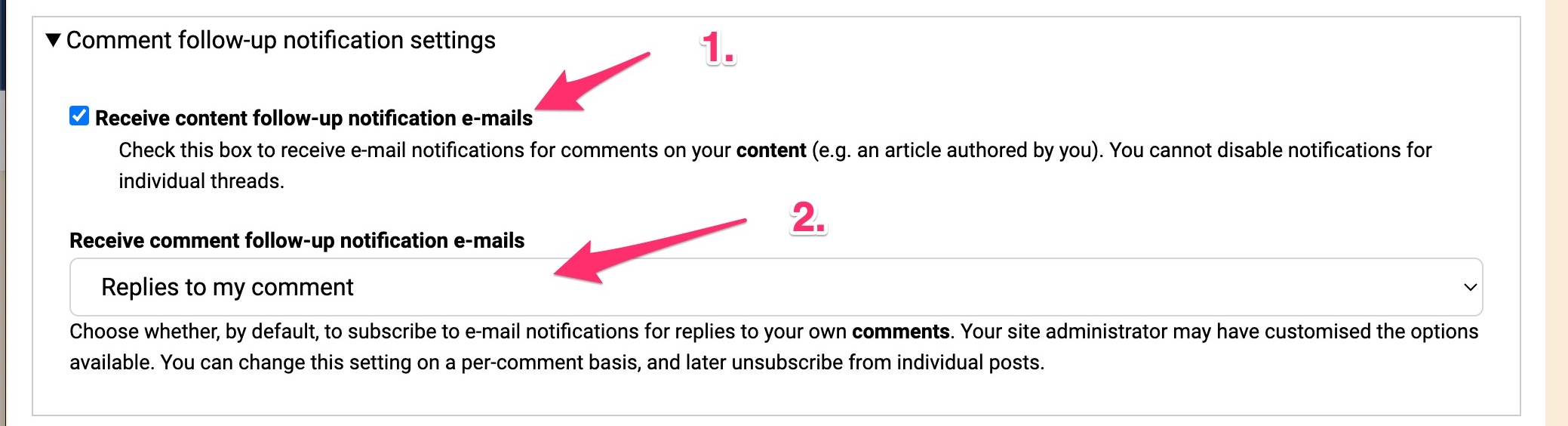
#1. Select this option to receive emails whenever anyone comments on any of YOUR blog or forum post (conversations you started)
#2. You can change this option to change the default settings for the way notification emails are sent when you join conversations (make comments on posts)
- Replies to my comment: you'll get an email when someone replies to your comment in that thread.
- All comments: you'll get an email any time a comment is made to a post that you've commented on. (This can get noisy on popular posts.)
- No notifications: you won't get any emails about comments made in other people's threads, even when you add a comment.
Note that you can always change the comment settings from #2 individually when joining the conversations (the settings on the My Account page will just change the default.)
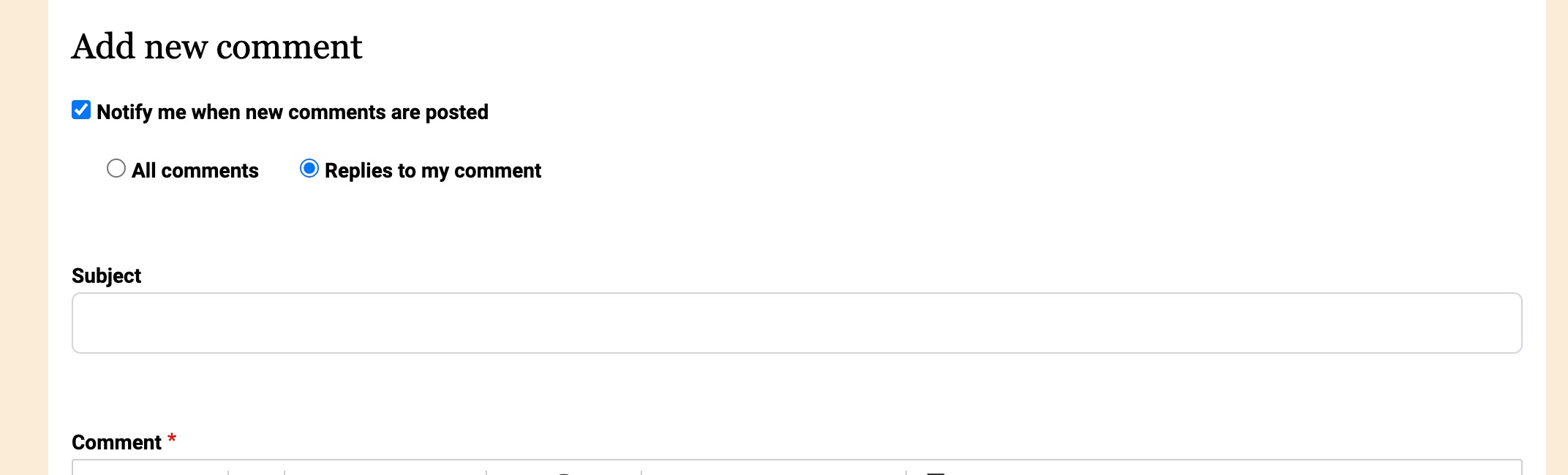
*Note: If you are using Microsoft Outlook, Live, or Hotmail - you may want to also add our domain to your safe sender list to ensure that our emails can get to you.
TheFreshLoaf FAQs
Site navigation note topics:
- Setting up email notifications
- Troubleshooting blocked email notifications
- Adding images